Log into your Billing account then list your services with us by pressing the Services button as shown below:
and then on any
Green Active Product button:
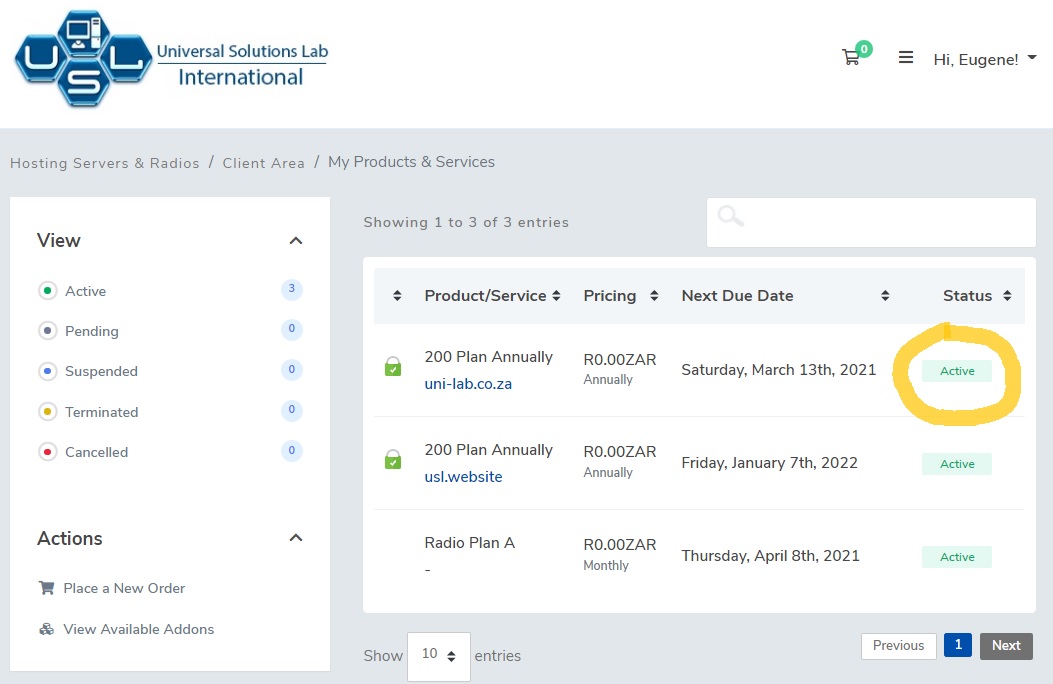
You will see the screen below, click on AWStats Icon:

You will be asked to select a Domain or Subdomain on your account , select the SSL version of your main website as SSL is now standard and all websites should be on SSL.
eg. usl.website (SSL)
You will then see all the STATS to your main website, visits hits, time dates etc...






