Firstly you need to log into your WHMCS Billing admin side: YourDomain.COM/admin
Then look at the top you will see a Tool Icon or spanner icon as depicted in the picture below:![]()
a pop up will appear: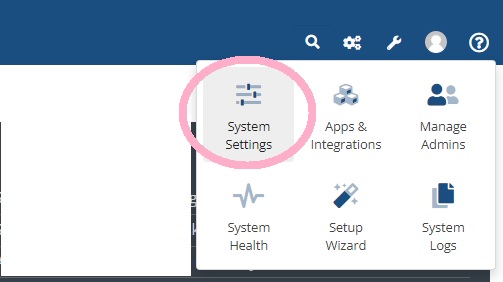
Select System Settings as shown above.
A new window will appear: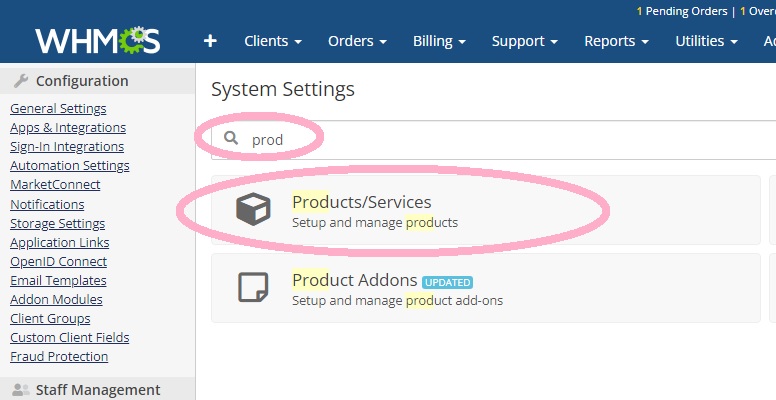
Type in the search box the word Prod and Products/Services will show, click on it now as shown in the picture above.
In most cases you will need to now enter your admin password: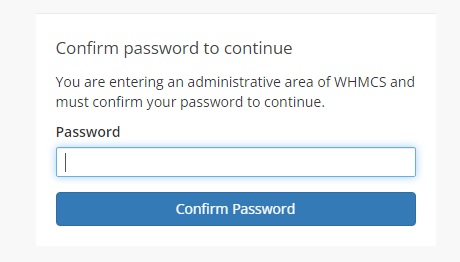
After you enter your password you will see this new screen: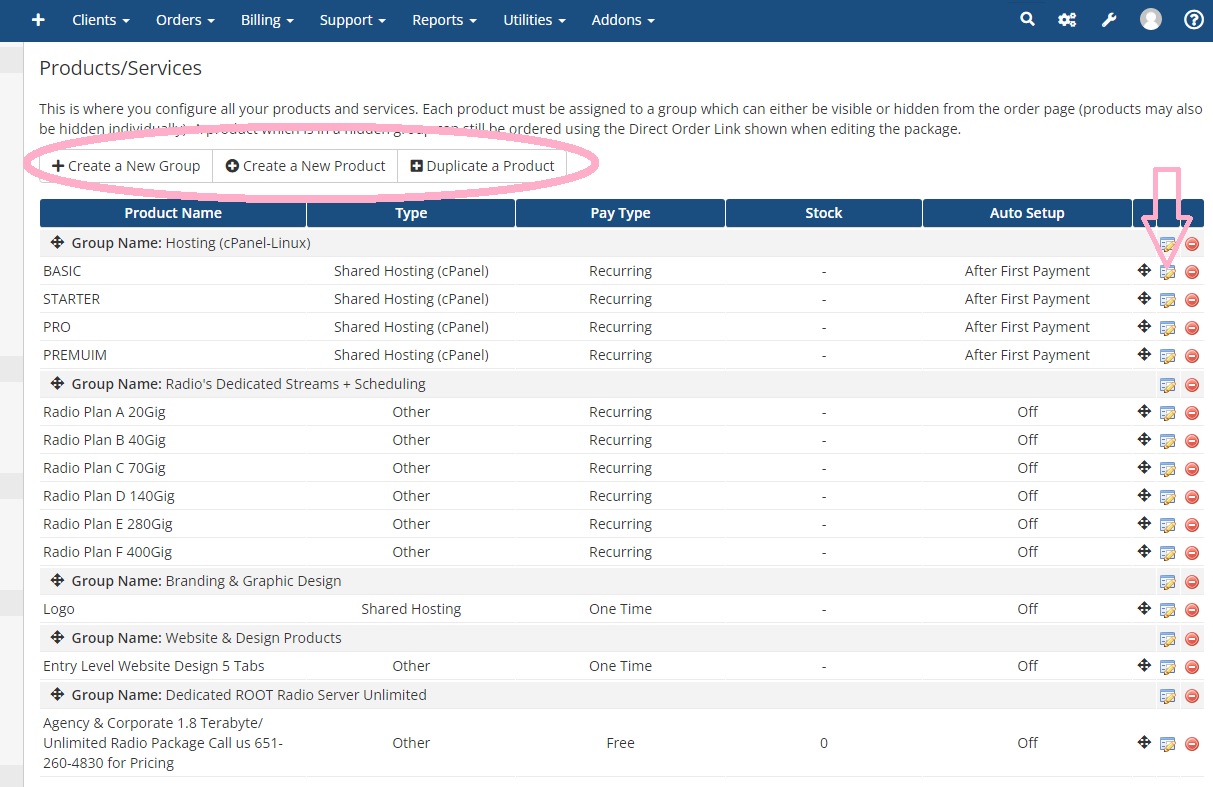
You can now see in the circled area you can create products etc..
The Arrow show the edit icon you need to click to edit and change the products.
You can also delete products here be careful.
When you edit a product look at the tabs at the top there you will see where to edit pricing etc...

- USL Home
-
Store
- Browse All
- Hosting (cPanel-Linux)
- Re-seller Hosting Servers (WHM & cPanel)
- Radio's Dedicated Streams + Scheduling
- Re-Seller Radio Servers
- FTP Storage/Backup Servers
- Dedicated ROOT Radio Server Unlimited
- Servers Dedicated - cPanel/WHM
- Website & Design Products
- Extra Internet Services
- Support Services
- WHMCS Install & Services
- Bundles & Specials
- Register a New Domain
- Transfer Domains to Us
- Help
- Contact Us
-
More





