Automatic Update v3.30 (Released 29 Jan 2026)
New Features & Improvements
- Translations: All new features introduced with the previous v3.00 update have been translated and added to the language files. The root user can now translate, edit or create new languages.
- Branding Feature: Added a branding feature to both the root and reseller panel left menu. Root users and resellers can now customise software logos, titles, software name, all links and hide copyright. Resellers must use their own domain/hostname to display their custom logos and branding changes.
- Added pagination to the scheduled playlists intro/outro list.
- Added drag-and-drop support to the scheduled playlists list, allowing reordering. Also added the ability to edit scheduled playlists, a green 'Now Playing' indicator for playlists that have end time enabled, and an On/Off toggle for playlists.
- Added an interruption option to the scheduled playlists edit page. This option is enabled by default and can be configured individually. (Allow or Disallow this playlist to play when interval playlists are playing.)
- Added an interruption option to playlist intervals. This option is enabled by default and can be configured individually. (Allow or Disallow this playlist to play when scheduled playlists are playing.)
- Added the ability to edit playlist intervals.
- Added city of listeners information to Geo World Map advanced statistics, both live and historical.
- Applied stabilisation and optimisation to all new features.
Fixed Issues
- Fixed all schedule and interval play issues.
- Fixed all WHMCS and API related issues.
- Fixed an issue with IOS devices overlay stuck on the screen of root panel list/edit radios page.
- Fixed a visual issue on the root SonicPanel radio list/edit page where a username other than the selected one could be displayed on the edit screen.
Automatic Updates v3.01 - v3.28 (Released / Jan 2026)
Fixed Bugs
- Fixed an issue where intervals and scheduled playlists played during a DJ live stream. DJ live streams are no longer interrupted. (v3.28)
- Added 1-second crossfade option to Manage AutoDJ. Useful for short songs and jingles shorter than 5 seconds. (v3.28)
- Added a new feature to the Geolocation Map page in Advanced Statistics. The Switch to Live Mode button is now available, displaying live listener IPs and countries with updates every 5 seconds. (v3.28)
- Removed the Top 50 Radios link from the reseller panel as this is a root user-only feature. (v3.28)
- Fixed global scheduled playlists' end jingle/outro not playing when an end time was set. (v3.27)
- Fixed playlist intervals not showing records when the associated playlist was deleted. (v3.27)
- We will continue to release patch updates to fix any bugs we find. These small patch updates do not interrupt radios or services, and we carefully ensure all new features work as expected.
Automatic Update v3.24 (Released)
2 Jan 2026 (With Your Feedback!)
New Features
- Playlist Intervals: (Scheduling) Playlist Intervals have been added to the client-side SP left menu, allowing you to create endless combinations of automatic playlist scheduling with AutoDJ. With this update, any playlist including root user shared playlists can be scheduled as intervals - jingles, daily playlists, specific days, news, top songs, hourly IDs, or anything you can imagine. Clients should create jingle playlists and upload their jingles there - jingles are now treated as regular playlists as well.
- This feature includes options:
- Play number of songs every
- minutes
- Play
- songs every
- minutes
- Play number of songs after every
- songs
- Play number of songs every hour at specific
- Play number of songs everyday at
- Play number of songs on specific days at
- Play number of songs every X Hours at
- and a
- optional
- Another unique feature of this system is hourly and daily scheduling. You can schedule any playlist to play at an exact days and minutes, such as :00, which will play the playlist every hour on the exact minute :00 or at specific days. Total scheduling freedom.
- One of the most unique aspects of this system is its
- and supports general scheduled playlists. The SonicPanel Playlist Interval system uses the client’s timezone, ensuring that intervals run at the exact correct minutes rather than relying on the AutoDJ process start time.
- The interval features prevent songs from repeating in random mode, ensuring that the same track does not play back-to-back or too close to each other.


- Schedule Playlists: (Upgrade) A new scheduling option has been added, allowing you to repeat a schedule on selected specific days with start and end times, or with the Play Full Playlist option. The timing controls have also been improved: the start hour and minute are now separated, making 24 hour selection easier, and the minute field is now a manual input, allowing you to set any exact minute instead of the old 5 minute limitation. The schedule system now supports root shared playlists as well.
- The general schedule playlists feature now supports an
- option. It is also possible to play the entire playlist without an end time by using the '
- ' option, which is enabled by default. All scheduled playlists are listed on the same page, allowing you to manage them easily.
- The old jingles that were used with the Jingles/IDs Pro feature have now been moved to the Schedule Playlists page, where clients can access, download, or delete them. Jingles can also be uploaded from this page to be used as intro/outro audio for general playlist scheduling. Since the Playlist Intervals feature now supports all playlists, including jingles, you can simply create a jingle playlist and use it with
- just like the old jingles/ids feature or however you like with advanced other options.


- FTP Uploads: This is one of the most requested features, and it is now available. All clients who have
- can connect to the server via port
- and domain of the server, using their existing SonicPanel
- and
- through any FTP client software to upload/download or delete music files from their playlists. The service provides access only to playlist folders, and only valid
- files or entire music folders are allowed to be uploaded. Any other file type even with
- extension that is not audio will be deleted automatically.
- As expected from SonicPanel quality: If the client uploads an entire folder containing .mp3 files, SonicPanel will automatically create a new playlist under the client account. The same goes for .mp3 file uploads, any uploaded/deleted .mp3 file will be detected by SonicPanel playlists/AutoDJ automatically. This playlist becomes instantly manageable from the Playlist Manager without needing to refresh the page.
- Renaming files and creating subfolders are not allowed. Each playlist has its own main folder, and only .mp3 files should be placed inside these playlist folders. Any attempt to rename a file, upload or create subfolders will be rejected by the FTP service with an error.
- Deleting a main playlist folder via FTP will remove the entire playlist record from SonicPanel, along with all .mp3 files contained in it.
- Client hosting space limits are enforced. If a client exceeds their available hosting space, the FTP service will disconnect during upload and return a
- . Some FTP client software may not display this error on screen, so be sure to check the client’s hosting space limit in the root SonicPanel. Increase the limit or offer an upgrade option to the customer if necessary.
- Brute-force protection is enabled by default. Multiple failed login attempts to FTP port 21 will result in a 15-minute ban. This protection can be disabled and blocked IPs can be released using SSH commands.
- Listeners Statistics (Advanced): (Timezone-based fresh start. No previous records) The new Listeners Statistics Advanced have been added to the client-side SP left menu. One of the most requested features after playlist intervals, the new statistics system now provides Hourly, Daily, Weekly, Monthly and Yearly statistics with
- options where you can select any date and see the history. With this update, listeners ips, listeners devices, listeners countries, listeners top countries, all listeners with their countries, total listeners, total unique listeners, average durations, top 10 unique listeners by duration.
- - Free geo world map with listener IP, duration, device. Better than google maps.
- Track Statistics: This feature is part of the advanced statistics system and displays all played songs, including the top 100 tracks based on listener count by default. You can switch to ‘Listen Time’ to view the top 100 tracks ranked by total listening duration instead. It also shows the total number of tracks played and the total listening time. The track statistics section includes detailed track information—click on any track title to view full details, album artwork, and previews (when available from the online source API). The Daily and Monthly view buttons allow you to switch between these time periods easily.
- Reports/Downloads: This feature is part of the advanced statistics system and allows you to generate and download SoundExchange (reporting), PDF (general usage), and Excel (general usage) reports. The SoundExchange report is a TXT file formatted exactly as required by the company, so no need to spend time preparing Excel sheets. It is ready to submit. Reporting requires a station name and Spotify API credentials, both of which can be configured easily on the Reports page.
- Shoutcast
- is not supported by the advanced statistics system. Users running SCv1 may switch to SCv2.6 or continue using the previous basic statistics.








- Admin-Root Shared Playlists: The basic Shared Playlists feature may already be active on some newer SonicPanel servers. It has now been upgraded to the advanced version and is available on all SonicPanel servers. This feature allows the root user to provide ready-to-use media content. As the root user, you can create shared playlists for your clients from your root SonicPanel through the Shared Playlists section in the left menu.
- Clients can use shared playlists in their AutoDJ by selecting them on the Manage AutoDJ page.
- Shared playlists can now be used with both
- and
- features.
- Clients can view the MP3 files inside shared playlists through the client-side SP Playlist Manager with read-only permissions.


- AutoDJ Crossfade Upgrade The crossfade feature on the Manage AutoDJ page of the client-side SonicPanel has been upgraded. It is no longer automatic and now respects the client’s chosen settings. Crossfade can be set to 0 (disabled), 2, 4, 6, 7, 8, or 12 seconds. This update is especially useful for Playlist Intervals, ensuring that short songs are not cut off by crossfade. Most importantly, crossfade now works reliably on every track. It no longer relies on volume analysis, which often caused crossfade to fail. With this update, every song transition is guaranteed to crossfade properly.

- DJ Disconnection Play New Song
- When a DJ disconnects from AutoDJ, a new song will be played from the active playlist instead of resuming the previous track. This behaviour reflects how modern FM radio operates.
- Mobile Responsive: Both the SP root and client panel interfaces are now fully mobile responsive and include a three-line menu button for accessing the main navigation. This allows you to perform basic tasks such as starting a radio or AutoDJ, deleting a DJ account, and more. With this update, anyone can manage their radio even when a computer is not available.
- The desktop mode is not supported; disable the desktop mode when you access sonicpanel by a mobile phone.


- Right Click, Open In New Tab Both SonicPanel root and client-side interfaces now support right-click and 'open in new tab' through the hash-based navigation system. This allows you to open any feature from the left menu directly in a new browser tab instead of the main page, making it easier to access multiple features simultaneously.
- List/Edit Resellers: The reseller list page for the root user has been upgraded. It now displays each reseller’s disk usage (with a progress bar) and the number of radios they have created, presented in a clearer and more user-friendly layout.

- Top 50 Radios: (Resource Usage) Available in the root SP left menu, this feature allows you to view the radios using the most server resources, along with their live listeners. The calculation is based on listeners, CPU and RAM usage.

- Stream/Source List: Available in the root SP left menu, this feature shows each radio's source connection status (Live Stream, AutoDJ, or offline). Loading may take longer with 200+ radios.
- Insert JavaScript Code: As a root user, you can insert custom JavaScript code for the client-side SonicPanel through the '
- ' link in the left menu. This allows you to add features such as live chat support widgets, ticket system scripts, promotions, advertisements, or any other content you want to display to your clients. Please note that any mistakes or errors in the JavaScript code may prevent the client-side SonicPanel from loading properly. If this happens, simply enter 0 in the JavaScript code form and save it to restore normal operation.
Fixed Bugs
- Fixed and improved global song cover image and ID3v2 tag reading, and resolved a memory leak related to these features.
- Fixed an issue where jingles were not playing while a scheduled playlist was active. The new Playlist Intervals feature is now used, which supports global scheduled playlists and works seamlessly with them.
- AutoDJ CrossFade issues are fixed. It no longer relies on volume analysis, which often caused crossfade to fail. With this update, every song transition is guaranteed to crossfade properly.
- Active playlist on the Manage AutoDJ page duplicates in the select menu fixed.
- If the client does not have AutoDJ permissions, all AutoDJ and playlist-related links will be hidden on the client side.
- Fixed an issue where scheduled playlists were turning on the radio and AutoDJ even when the client account was suspended.
Important Changes & Required User Actions
- Users that have AutoDJ permission will see a notification when they log in to their SonicPanel. This notification informs them about a one-time AutoDJ settings save requirement. Users must go to the Manage AutoDJ page and click the Save Changes button once in order to apply and activate the new features described above. After this step, the old jingles/IDs will no longer play, as the user has to create a new jingles playlist and configure it using Playlist Intervals, as explained in the following section. The notification will go away once the required action is complete.
- Jingles/IDs Moved Jingles are now treated as regular playlists as well. If you have previously uploaded Jingles/IDs with the Jingle/ID Pro feature on the client side SP, they have been moved to the
- page. You can download them to your computer using the download button on the Schedule Playlists page. Create a new playlist using the Playlist Manager, and then upload your jingles again to the new playlist via FTP or browser upload. Once uploaded, you can use these jingles in the new
- and configure them however you like.
- A new song will be played from the active playlist when the general scheduled playlist is complete, instead of resuming the previous track. This behaviour reflects how modern FM radios operate.
- Icecast radios now support standard port SSL connections as well.
- The paid certificate creation button that previously required you to keep the page open is no longer necessary. You can now close the page and reopen it at any time, the CSR code will remain the same. This prevents reissue problems with the SSL provider.
- The FTP connection details are available under the ‘Upload MP3 By FTP’ link in the left menu of the client-side SonicPanel. It informs the user that the Host/IP is the server domain or the reseller domain if the user is under reseller, and that the FTP username and password are the same as their panel login credentials.
- Radio creation page on the root SP no longer displays a pop-up success window. Instead, a success message now appears at the top of the form. The page also refreshes quickly, allowing you to create radios more efficiently when needed.
Automatic Update v2.93 & v2.94 (Released)
20 Nov 2025 (With Your Feedback!)
This is an important Bug Fix / Performance & Stability update that does not interrupt radio streams or any services on the server.
- Implemented a full safeguard against future Cloudflare-related outages.
- Fixed yum/dnf repository update issues.
- New Feature: Added an automatic yum/dnf system update scheduled to run every Monday at 05:00 (5 AM). This can be disabled via cronjobs.
- Fixed an issue affecting the monthly listeners' statistics.
- New Statistics: Added new monthly statistics on the client-side SonicPanel. Displays total listeners instead of peak listeners (starting Nov 20th) with a new bar-type chart.
- Performance: Root panel radio list/edit page optimized. CPU usage reduced, and page load times are up to 90% faster.
- New Features: Added radio creation date and multi-select with multi-action support.
Click on the image to preview:

Automated Update v2.92 (Released)
1 December 2024
Many security updates, speed improvements, and DDoS protection enhancements have been implemented from 2020 to the end of 2024.
SonicPanel servers are now prepared for the v3.0 manual update. We will keep you posted.
Automated Update v2.9 (Released) - 18 May 2020
New Feature! Player Listen links are now available on the client side (Left Menu >> Player Listen Links). The links are copy/paste ready with player icons.
Automated Updates v2.6, v2.7 & v2.8 (Stabilization) - May 2020
- CentOS 8 (64bit) is now officially supported.
- SSL Radio Ports are added back and are fully DDoS protected. Required for older players/scripts needing
https://domain:portstyle URLs. - Main Page Redirect: SonicPanel main domain now redirects directly to the client login page.
- SSL Fixes: Fixed Let's Encrypt chain errors affecting Android. Fixed issue where SonicPanel didn't reload after SSL activation.
- Bug Fixes: Fixed "Start all radios" bug, Jingle activation issues, and invalid MusicLibrary links.
Automated Update v2.5 (Released)
04 May 2020
- New Feature (SSL Radio Play URL): A new link (e.g.,
https://domain.com/8002/stream) that plays directly on port 80. Works on all firewalls and HTML players. - Security: Backend DDoS protection implemented for the new SSL Radio Play URL.
- New Client Login URL: Clients can now login via
https://domain.com/cp(Portless). - Backup Cover Image: Upload a custom cover image to display when no album art is found.
- Custom/Paid SSL Certificates: Option to install your own purchased SSL certificates (1-3 years).
- New Backend: Completely rewritten backend for stability and speed.
- Improvement: Direct live streams (without AutoDJ) now support fetching cover images from Spotify/LastFM/iTunes.
- Improvement: Radio list loading is now asynchronous (up to 90% faster).
- Bug Fixes: Fixed AutoDJ sound repeat bugs, song titles with .mp3 extensions, and language character issues in emails.
Automated Update v2.4 (Released)
16 April 2020
- Single Player Widget (Customization): Customize options without editing code.
- Sliding Text: Long song titles on widgets now scroll automatically.
- Custom Cover Image: Override MP3 tags with a custom uploaded logo.
- Change Song Title (On Air): Update "Now Playing" text live without restarting.
- Resend Login Email: Root users can now reset/resend client credentials easily.
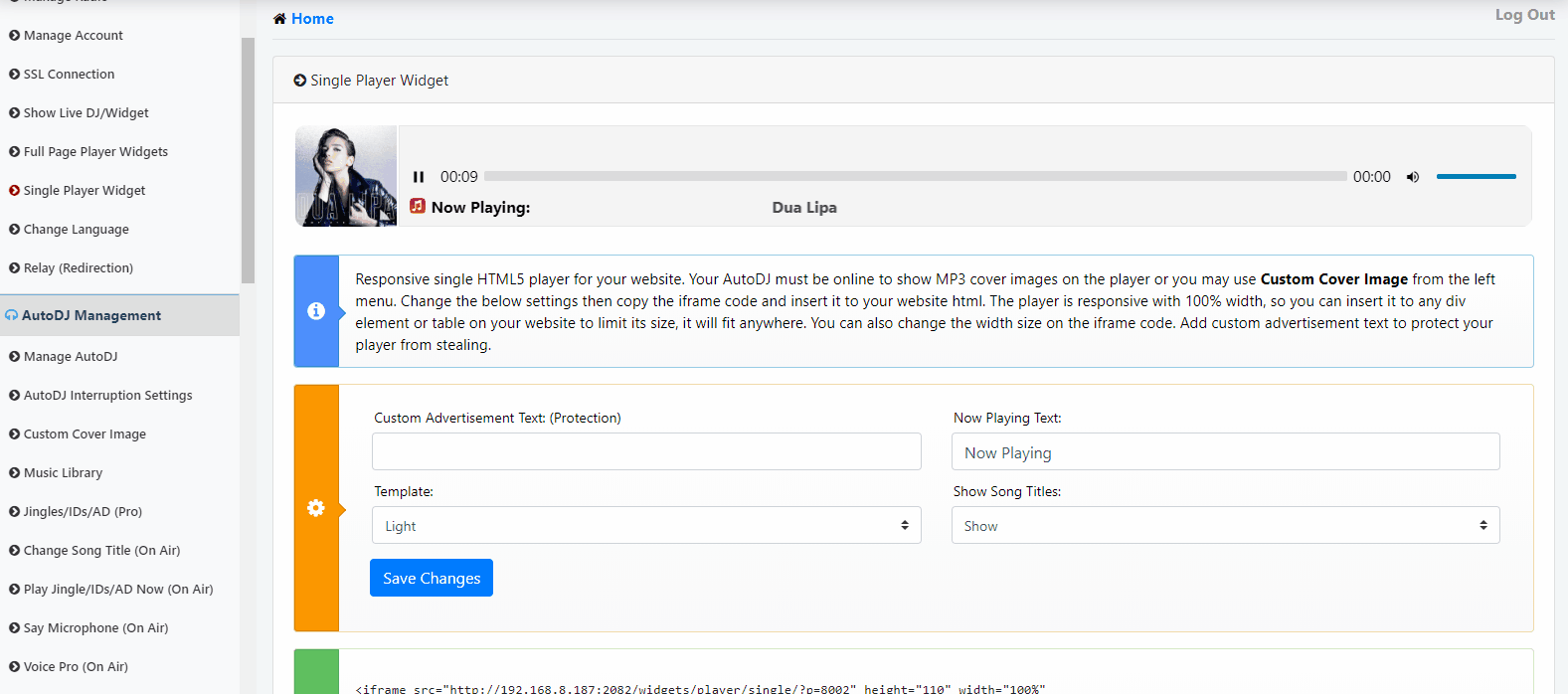
- Change: MP3 upload limit increased to 1,000 files.
- Bug Fix: Fixed AutoDJ skips/hiccups (Requires AutoDJ save).
- New Language: Serbian added.
Automated Update v2.3 (Released) - 30 March 2020
- New Function (Schedule Playlists): Added Intro/Outro Jingle support for scheduled shows.
- New Function (AutoDJ Interruption): Choose if scheduled playlists cut off the current song or wait for it to finish.
- Shuffle/Play Order: Added to schedule playlists.
- Improvement: Added Mono channel MP3 support.
- Improvement: AutoDJ automatically restarts after editing radio settings.
Automated Update v2.2 (Released) - 15 March 2020
- New Feature: Relay (Redirection) feature added.
- New Feature: Shoutcast v2.6 Premium features (UserID, License ID, Authhash support).
- Bug Fixes: Fixed Jingles not repeating and bitrate settings not saving.
Automated Update v2.0 (Released)
12 March 2020
New Feature: Music Library
A full-page music manager created with Ajax/JQuery. Create folders (Pools), upload files with drag-and-drop, and drag files into playlists without consuming extra hosting space.

- List AutoDJs: Root/Resellers can now list all AutoDJs and manage start/stop status.
- Mobile Support: DJ Connections now support
djusername:djpasswordformat for mobile apps. - Icecast: Added extra
/livemount support. - Bug Fixes: Fixed AutoDJ shuffle repeating same songs, "Double Crossfade" bugs, and Google Maps SSL issues.
Updates v1.7, v1.8 & v1.9 (Feb 2020)
- Record DJ Live Shows: Automatically record shows to MP3 for download.
- Full Page Player Widgets: Publicly shareable players with SSL and HD cover art.
- Say Microphone (On Air): Broadcast live voice directly from the browser.
- DJ Profile Pictures: DJs can upload profiles for widgets.
- Permissions: Restrict DJs from changing passwords or logging into the panel.






