Step 1:
Open your browser and log in to Horde Webmail. At the top, click the Settings cog and then go to Preferences, and click on Mail.
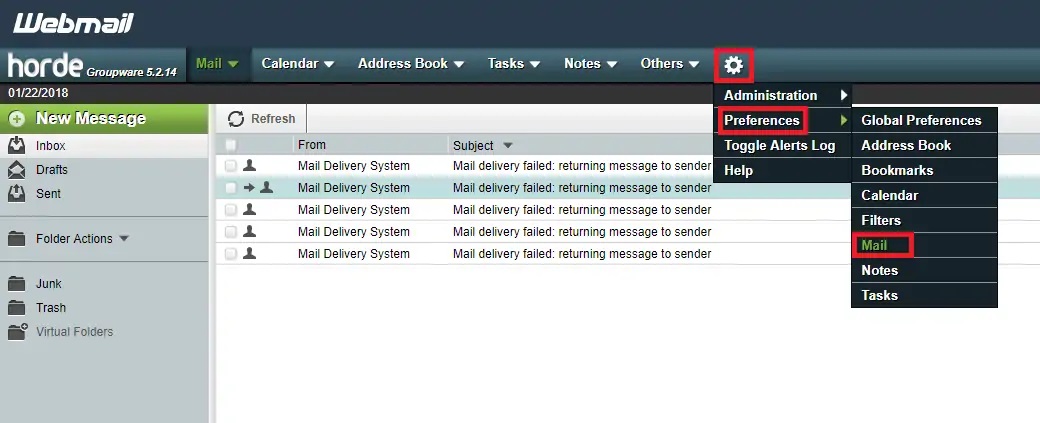
Step 2:
Click on Personal Information.
Step 3:
Scroll down until you see the text box where you can insert your email signature. Do not use the first box which says Your signature, as that is used for plain text signatures. In order to use your HTML signature, paste your email signature into the second text box. Once completed, click Save.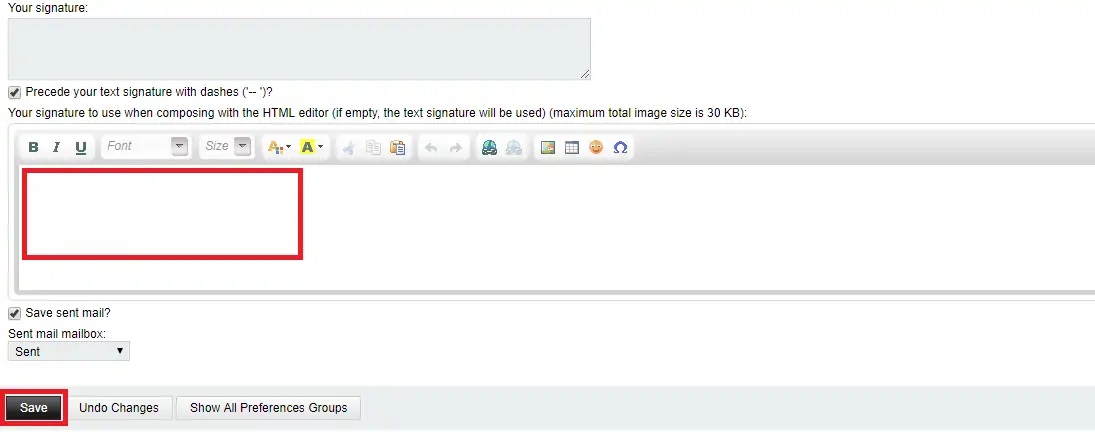
Step 4:
Your new email signature is now installed! Test it out by composing a new email to make sure it looks correct.






