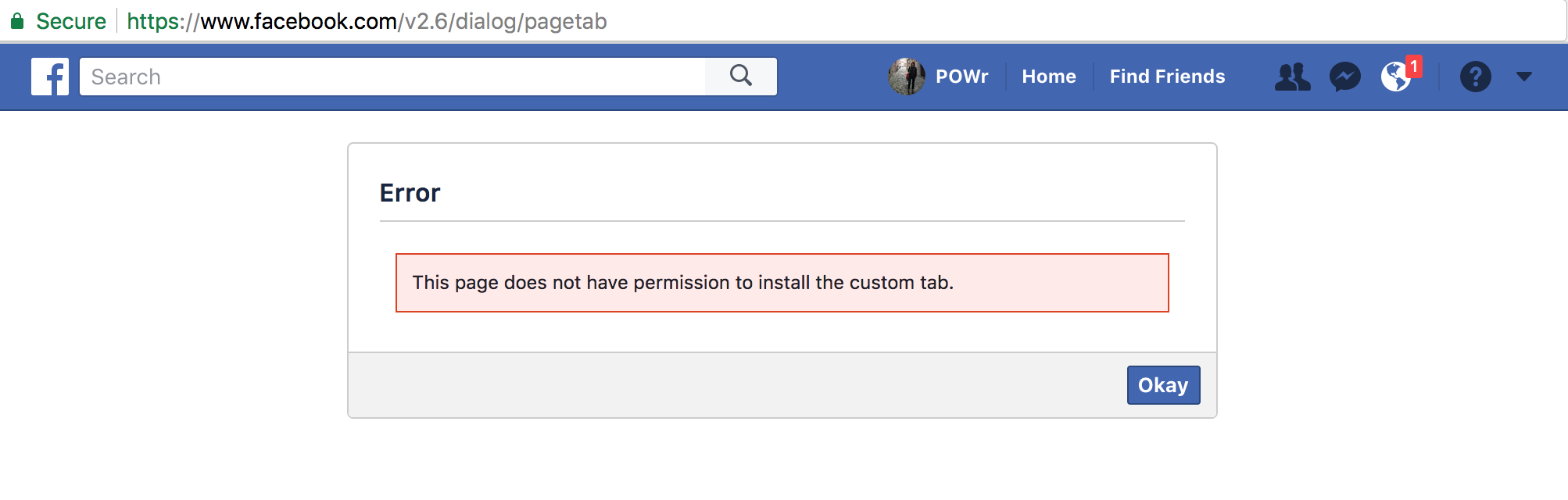Firstly you will need to have over 2000 (2K) likes on Facebook page before you will be able ot add this custom tab.
Step 1:
Open this link and add the custom HTML tab to your page:
https://apps.facebook.com/static_html_plus/
After that you will see the "Welcome" new Tab on your Facebook Page, you will need to click on it and add your Quick HTML5 Code From your radio panel at USL.
You can Also rename the tab if you goto settings > edit page on your Facebook page. (Demo Here)
You will see the following ERROR if you do not have more than 2000 Likes on your page: