Look on the left in the menu for YouTube Live Stream & Facebook Live Stream.
Select Facebook Live Stream as depicted in picture bellow:
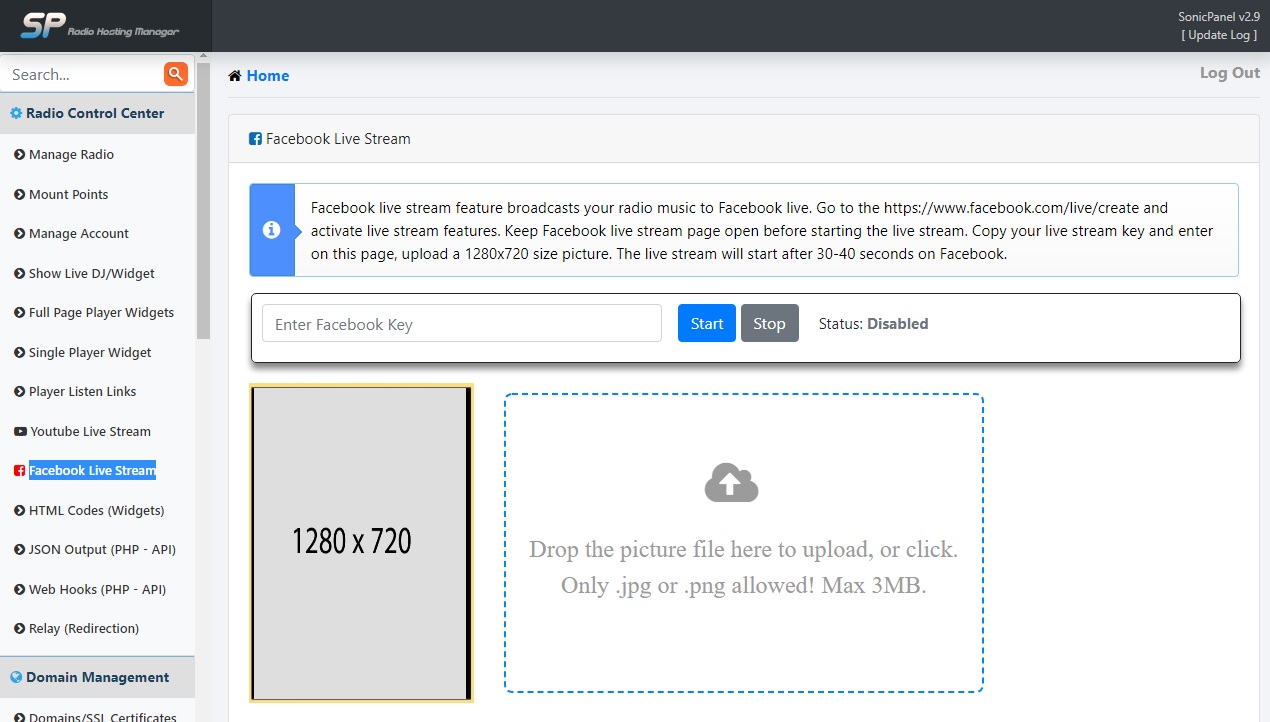
You will need to go to the following FB Link to start:
https://www.facebook.com/live/create
You will see the following website click on Create Live Stream button: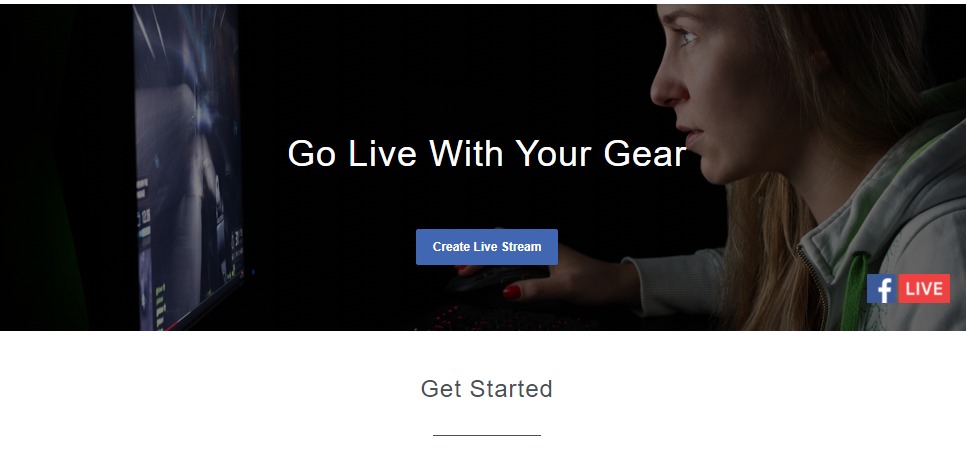
Then on the next screen choose Go Live as in picture below: (The Red One)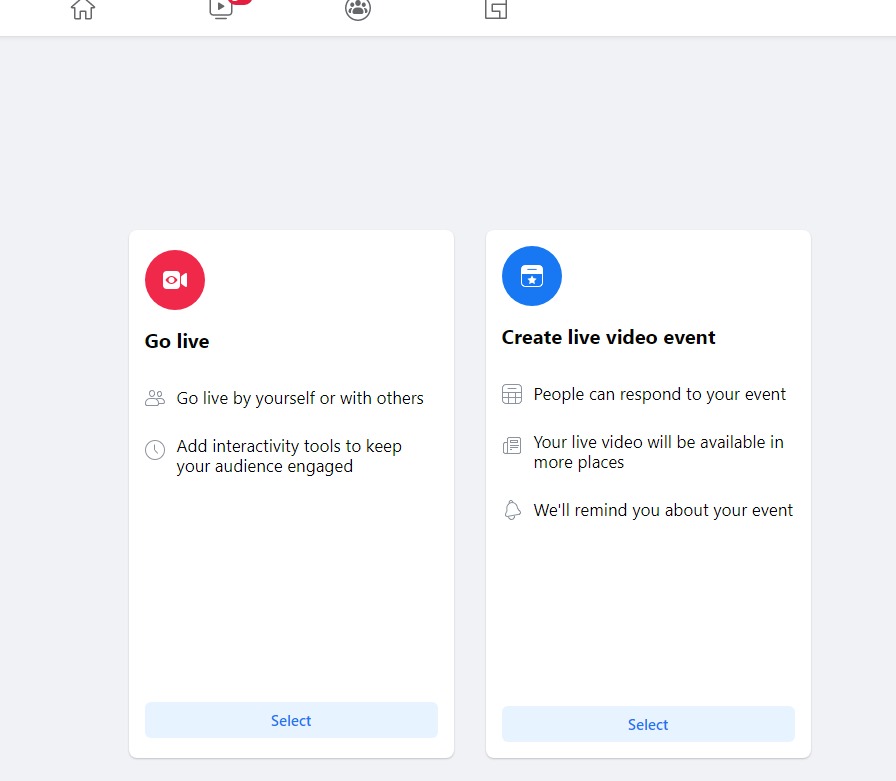
Then select Streaming Software as Circled below: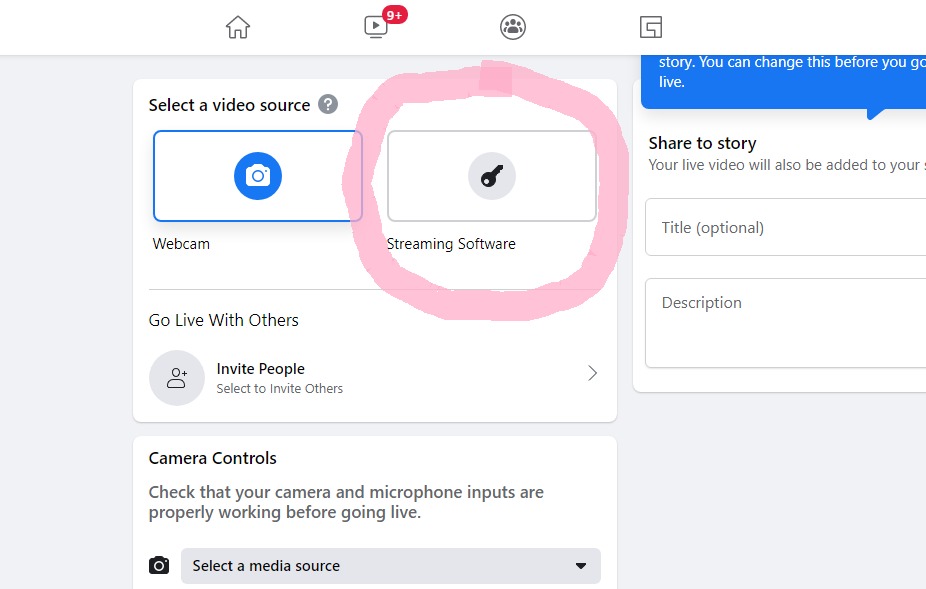
You will now see your key, copy it now please: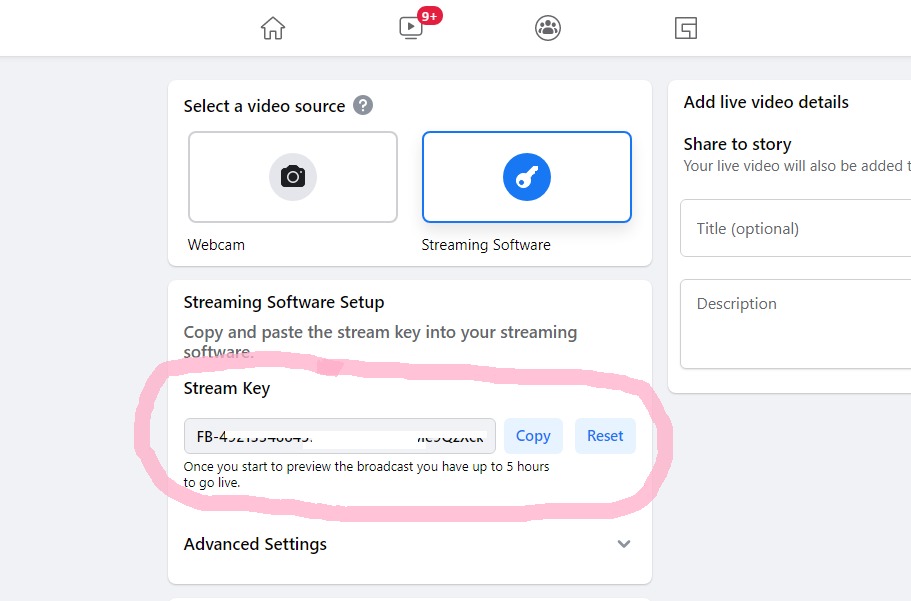
Now just paste your key in your radio panel and click the Start button as in picture below:
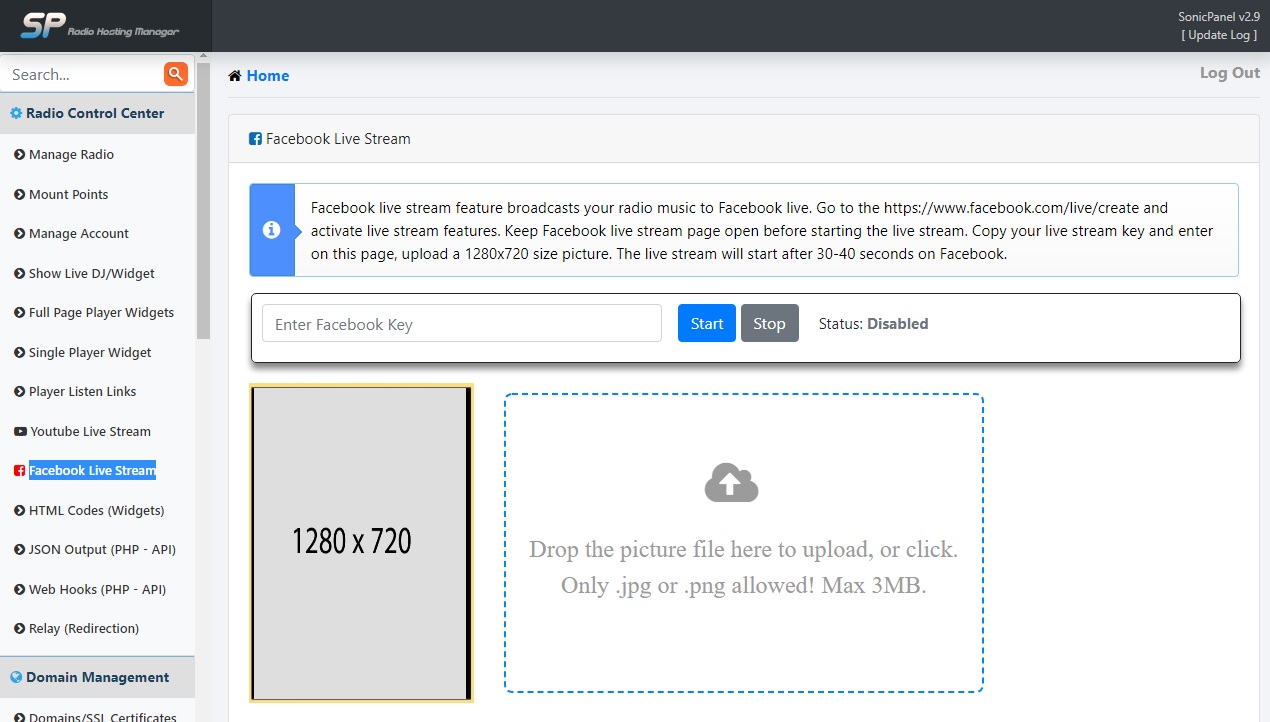
Everything the radio plays now Live DJ or Auto DJ will now be live on Facebook.






