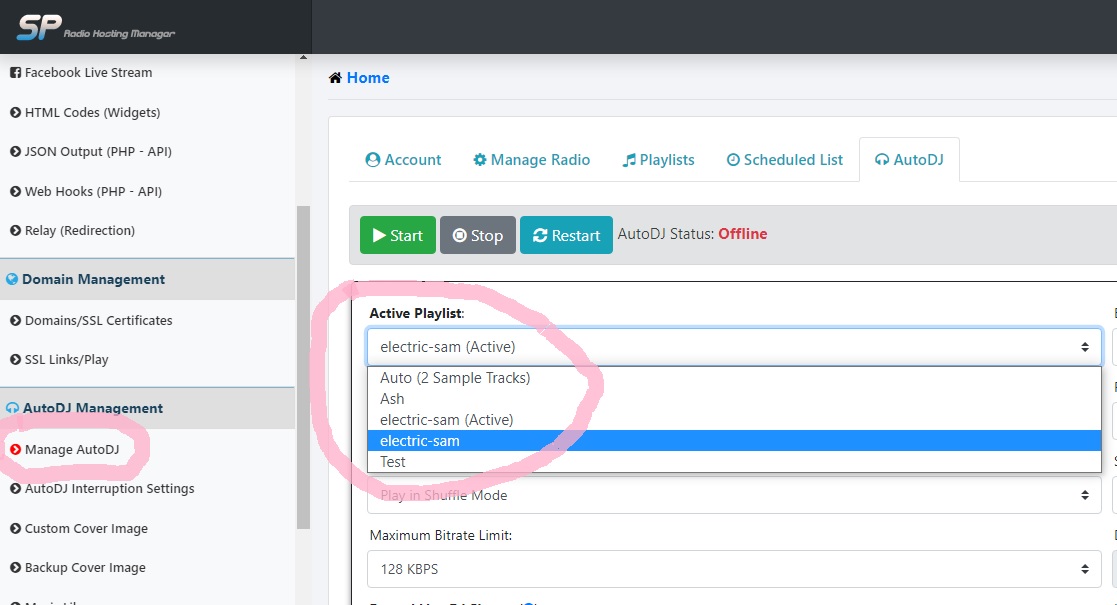Firstly click on Manage Radio on the left hand side as in the picture below: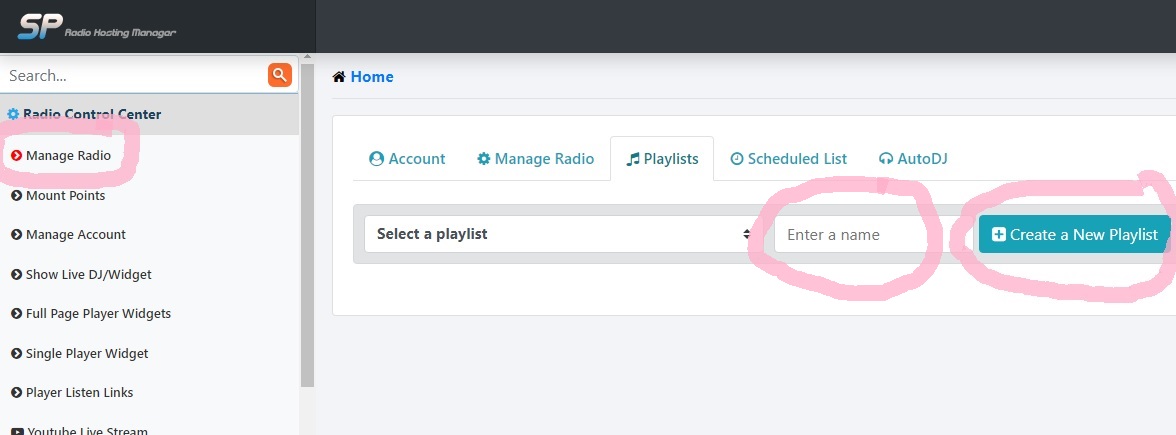
Then.... Give the new playlist a name.
Then... Click the Create a New Playlist Button.
Then just click the Upload MP3 Files Button:
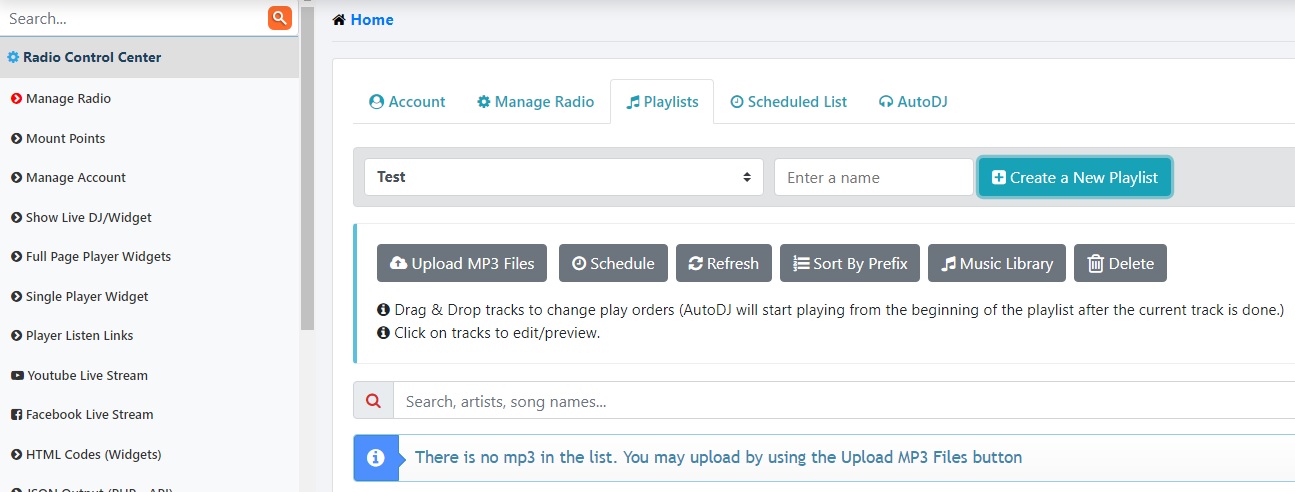
If you now want to select your Auto DJ to play this new playlist, you will do it like this:
Click the Manage AutoDJ Button on the left hand side & select your preferred playlist, ADJ will now play your play list.