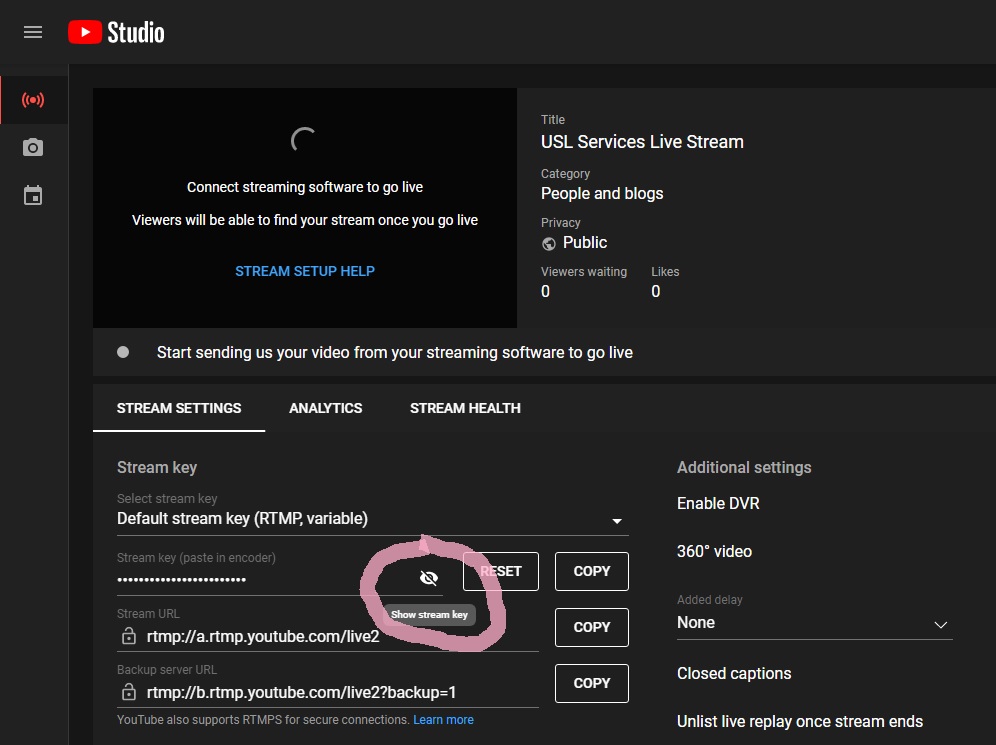You can upload a picture to display when you go live.
Firstly you will need to click on YouTube Live Stream on the main left hand side of your radio panel as depicted in picture below.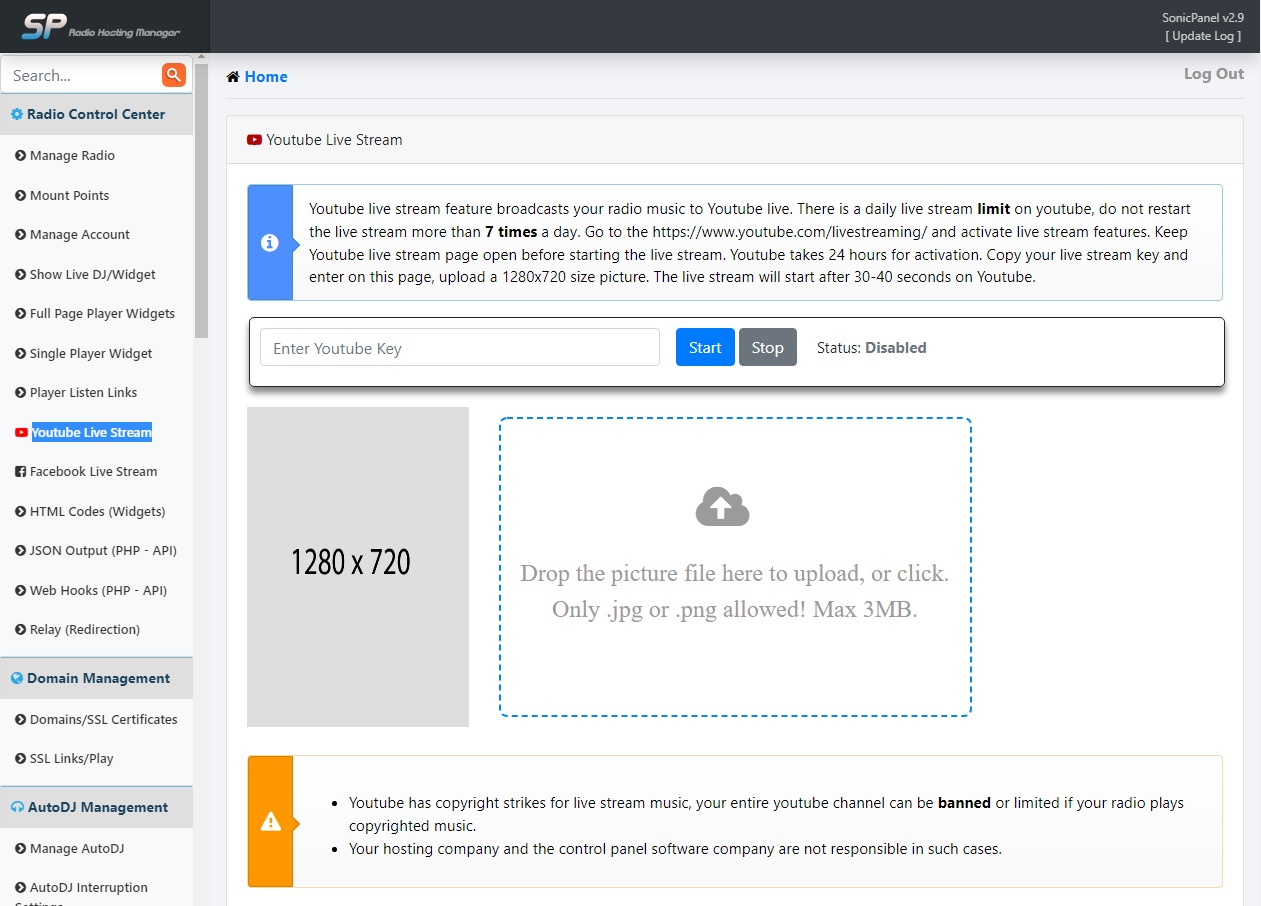
You will now go to this link to get your Key:
https://www.youtube.com/livestreaming/
You will be asked for some info: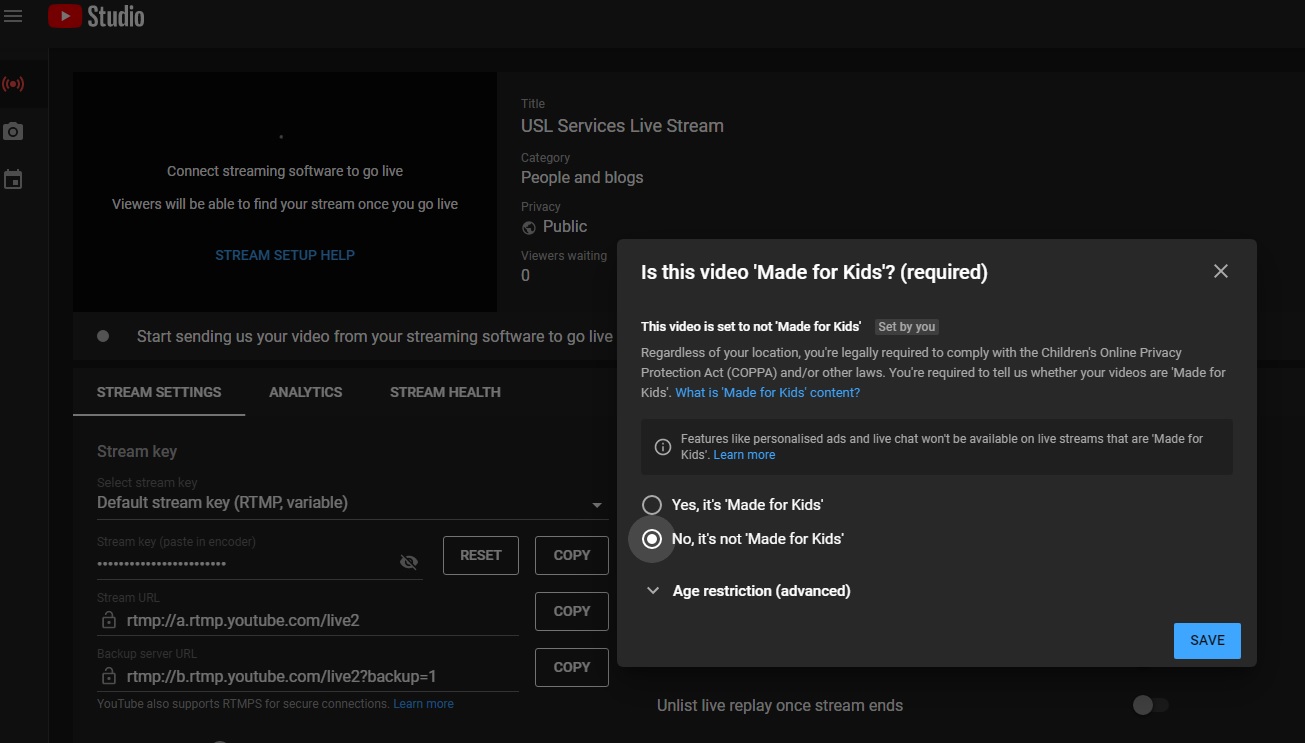
Click the eye icon to display your key and then paste it in your radio panel.